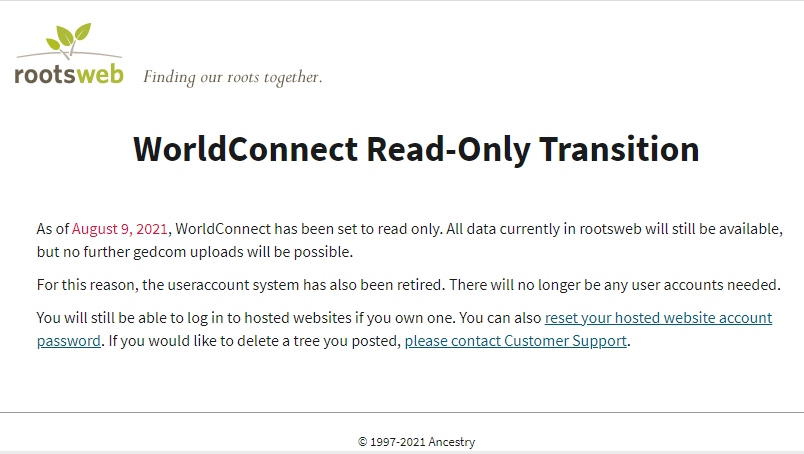Google has several neat searches. I discoverred last week that one can type weather: followed by the Area Code, and get a four-day weather report.
On a hunch, I tried isbn: and the ISBN number of a book, and got hits specific to that book. For example, isbn: 1556135777, will find all online references to Researcher’s Guide to United States Census Availability, 1789-1910/1920, by Ann B. Hamilton, my late mother.
I have found that Amazon.com has the ISBN number in both a 10 digit and 13 digit format. The 13 digit ISBN number started January 1, 2007, according to Wikipedia. ISBN numbers are regulated to identify the country, publisher and other information about a book. Amazon.com also has its own numbering system, ASIN, for items without an ISBN number.
Any book submitted to the Library of Congress will have an LC Classification or Call Number, and it can be located using the online catalog. The call number has a link to similar call numbers, so one can learn which books on the same surname are also in the Library of Congress.
Google also has Google Book Search. This has a feature to find books in libraries and gives an estimate in miles of the distance to that library from the search location. One can also find out if their ancestor’s names are mentioned in any of the books scanned in this massive Google project.
Having this information makes it easier to find the complete bibliographic source citation for a book or any other published work.
I recommend building up a bibliography of your genealogy library, to simplify future citations. For example, I have one collection for the books my parents published, and another collection of genealogy books by other researchers, etc.
A good bibliography building program makes this easier. I use Zotero, an add-on for the Firefox web browser. It can capture online information, but can also be used offline to edit citations, and import or export them in a variety of styles. Zotero supports citations for a wide variety of publications, and can make copies of images, and attach notes to each source. This makes it easy to create a bibliography for anything you publish.
To stay organized with your genealogy library, update your bibliography data with a new citation for each addition to your library. This will save problems with “What was that source?”, and frantic searches for a book you know you have, just to get the proper citation. In addition, add these new sources to your genealogy program as sources, so they are ready for reference.