Fookes Software’s NoteTab, is my favorite all-around, all-purpose program. It is billed as a programmable text editor. This means you can build scripts to handle various text editing tasks.
A text editor is plain text, like if you used a typewriter. A word processor is like Microsoft Word, or OpenOffice Writer, the user can do bold, underline, pictures, etc.
The benefits of using a text editor to do your writing is that you can focus on the content first, and the presentation later. With a word processor, there is the constant temptation to format text as you go rather than going with the flow.
NoteTab has one useful feature for taking notes called Outlines. A NoteTab outline is just a plain text file with a special formatting code in the first line so that NoteTab will show it as an outline.
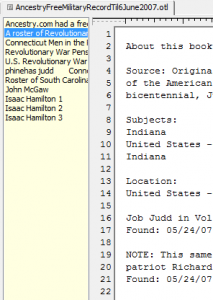
I have many uses for outlines in my searches. When I am online, I can copy and paste to my outline. I have one outline I use to keep track of which people in my database I have found in the SSDI on RootsWeb. When I find someone in the SSDI, I add a post-em that explains who this person is, and their parents names, and spouse and children’s names, if all are deceased. Then even if I am no longer able to help anyone researching this line, they at least have a clue of who they are and where else to look. This also helps me organize my SSDI search as I plan which family to search for next. I copy and paste the preview of the post-em to a new outline with the name of the person for the outline heading. The preview includes the date and time, so I know when I did it. I use RootsWeb SSDI since it is free, even though it is only updated every few months. I have also learned of the death of some cousins we lost touch with, and can find their obituary online, if I check them often enough. NOTE: Due to people misunderstanding how the SSDI works most free access to it, especially via RootsWeb has been discontinued.
NoteTab’s scripting abilities also allow it to open other programs such as web pages. I built a script using NoteTab’s Clip language to give me a choice of surname, then I can select the one I want and go to the current week’s message board postings on GenForum and other sites, and see if anyone has posted anything relevant to my search. Any results can then be copied to any of the desired outlines that apply.
I have another outline that has all of the people that I know had military service. I can then review this list to see what I have found for them online, such as at the NARA Soldiers and Sailors…. (get link, etc.). I can then use this information to identify where to look when going to a library or using a service such as Ancestry.com.
I prefer to use NoteTab Pro for its versatility, but there are two other versions, NoteTab Standard, which is now included with Pro, and a free version, NoteTab Light. The free version can read outlines but cannot create new outlines without a workaround. All three versions support a PasteBoard feature. One document is designated as a PasteBoard and anything you copy goes to the paste board. One inventive NoteTab user built a clip to do a similar thing with outlines, and creates the header composed of the date and time. This clip is good if you have a lot of repetitive information you plan to copy from an electronic source, and need to keep it organized.
If you want outlines in multiple depth and with formatting, such as bold or underline, check out InSight or PowerOutlines by DataOmega. InSight has all the bells and whistles plus the kitchen sink. PowerOutlines is focused on outlines. Both products can import NoteTab outlines. PowerOutlines has the added benefit of being able to save to the NoteTab outline format, so you can view and edit the same file with either PowerOutlines or NoteTab.
As you can see, using computers in the pursuit of genealogy is more than about which genealogy program to use. A good text editor is critical. Be aware that online there are raging debates about the best text editor. I have a couple that I use, depending on my needs. Just don’t get sucked into the rabbit trail of one of these debates. Don’t waste your time on those pursuits that could better be spent breaking down walls.
